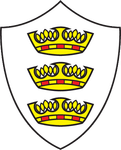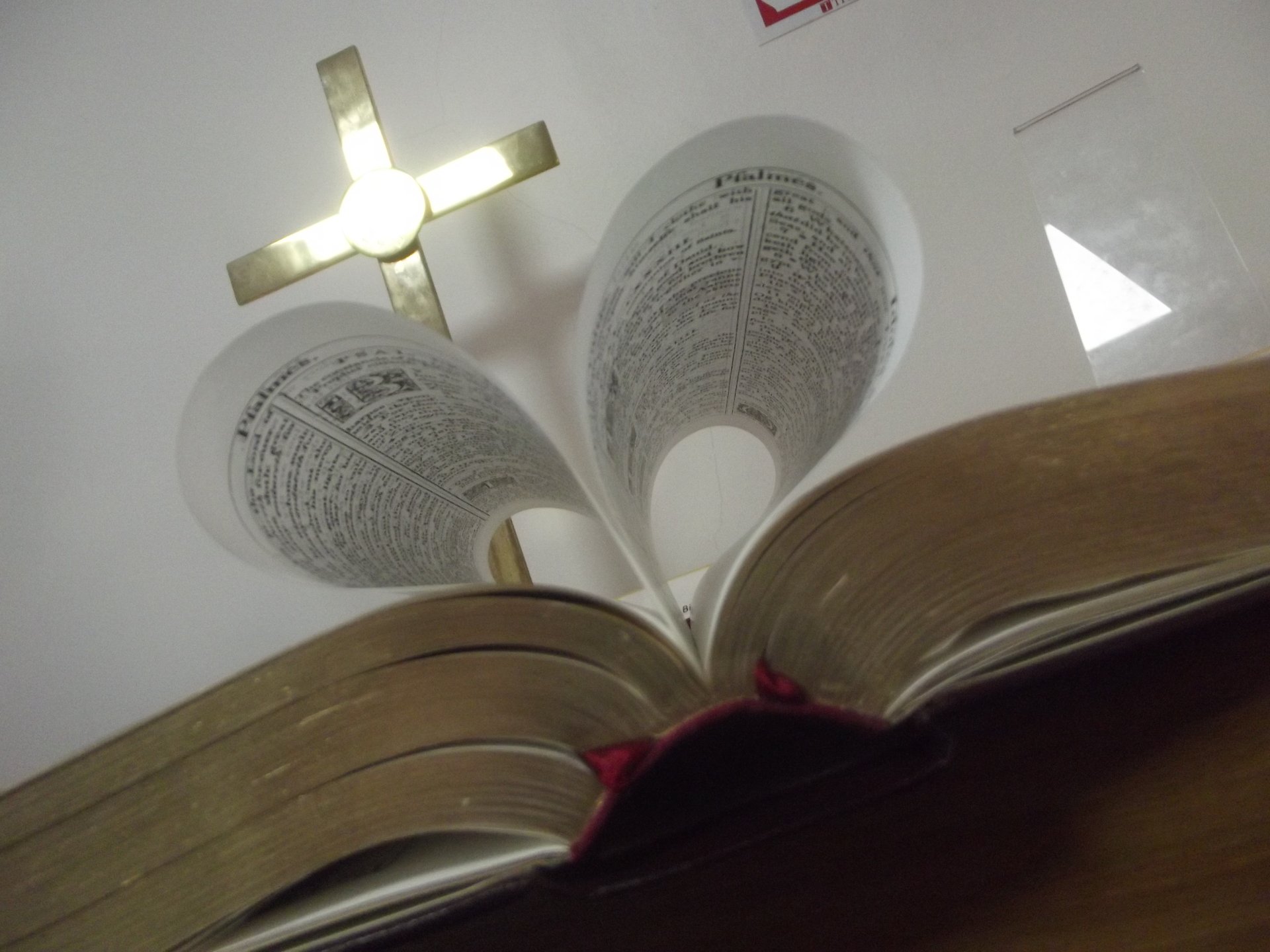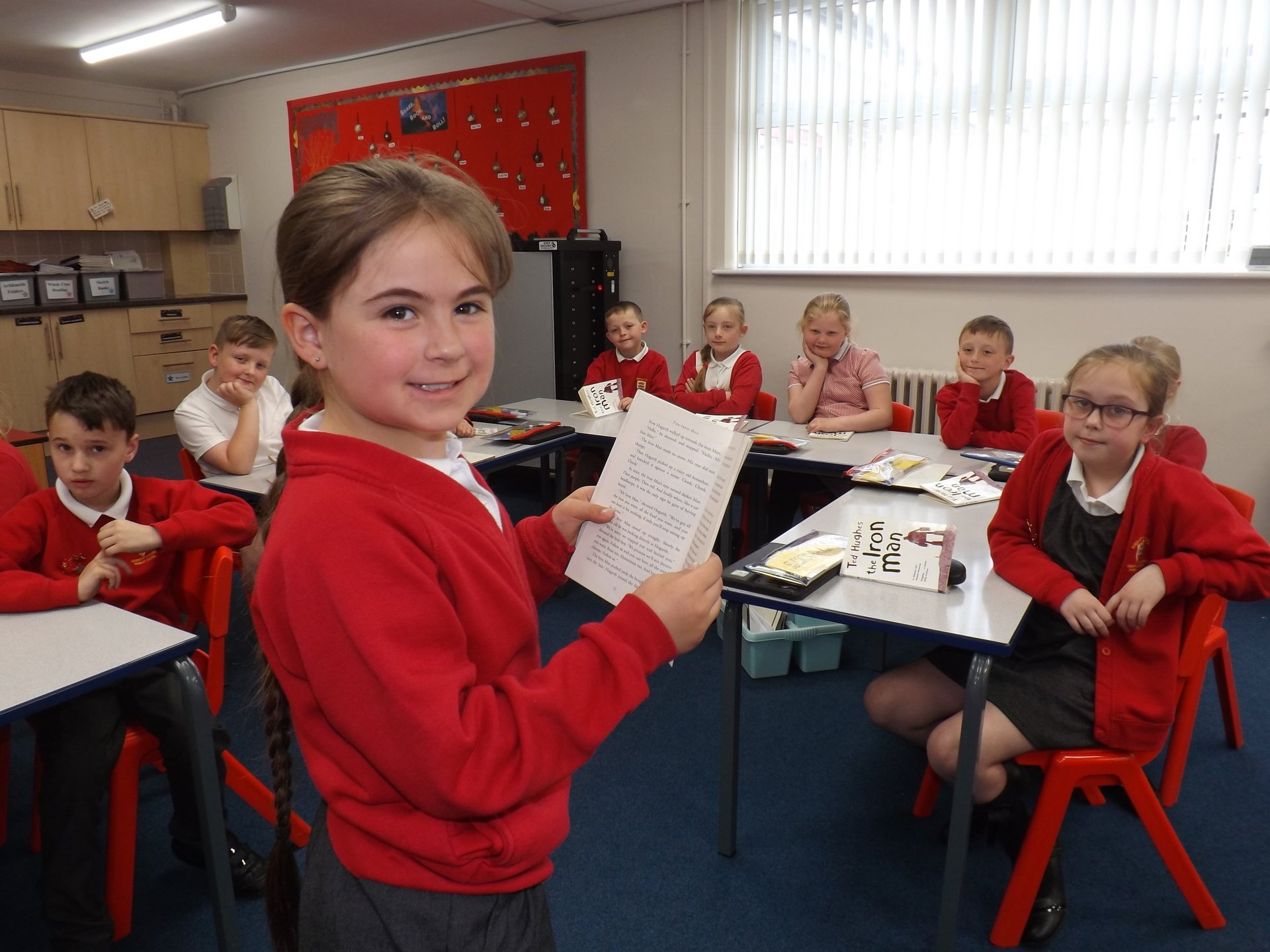Safer Internet
The guidance on this page is aimed at all users of e-
The Internet and Cyberspace are great ways to connect with people and with the World. They are technologies to enjoy and explore, and are going to play an ever-
‘Think Before You Post’ -
If you experience Cyber bullying remember the following points.
- Keep a record, don’t delete the messages.
- Block the mobile number or email address.
- Tell a responsible adult or, if this is happening at school, inform a teacher.
Advice for the safe use of mobile phones:
- Be careful who you give your mobile phone number to and never post it on websites.
- Never return a call or text message to a number you do not know.
- Never reply to texts saying you have won prizes. These are usually based around premium rate numbers and may cost you a small fortune.
- If you are using text chat, make sure your username does not give away your real name.
- If you receive abusive text messages, keep them. You do not have to read them. When the time comes to take action, these messages can be used as evidence.
- If you receive abusive text or chat messages, ask for help from a parent, your teacher or any trusted adult. You can also contact your mobile phone provider.
- Remember, by forwarding a text, email, photo, video, etc. you may be making a problem worse. You could be unwittingly involving yourself in bullying. You may even be breaking the law.
Advice for the safe use of the Internet:
- Always make up usernames which are not linked to your real name.
- Never agree to meet anyone you have met online unless you are sure they are who they say they are, you have discussed it with your parents and meet them in a public place in daylight.
- Remember that many people in chat rooms and on social networks are not who they say they are.
- Always avoid posting personal information on websites such as Bebo or MySpace and in blogs. Information, such as your real name, address, phone number, email address, school, postcode and photos of you in your school uniform can be used to trace you or use your identity.
- Never put photos of yourself or friends on websites. Never send photos to someone you have met online.
- Avoid webcam chats with people you do not know.
- Do not respond to emails from people you do not know.
- Do not respond to any abusive emails. You may feel that you want to defend yourself; however, once you engage with the sender, the situation may escalate. If you receive any abusive emails, keep them. Create a new folder called “Abuse”, and move the abusive mail into this folder. You do not have to read it. When the time comes to take action, this folder of abusive mail and flame mail can be used as evidence.
- Your passwords are very important; never share them, even with friends.
- Remember that passwords are more secure if they contain a combination of numbers and letters.
- Learn how to block people on email or websites. If someone sends you inappropriate mail, block them.
- Do not be afraid to ask for help. A parent, your teacher or any trusted adult will always try to help you.
- Remember to contact the site administrators if you want something to be removed from a website. It is useful to keep a screen shot in case it happens again.
- Remember, by forwarding an email, photo, video etc. you may be making a problem worse. You could be unwittingly involving yourself in bullying. You may even be breaking the law.
Year 6 Safer Internet Advice...